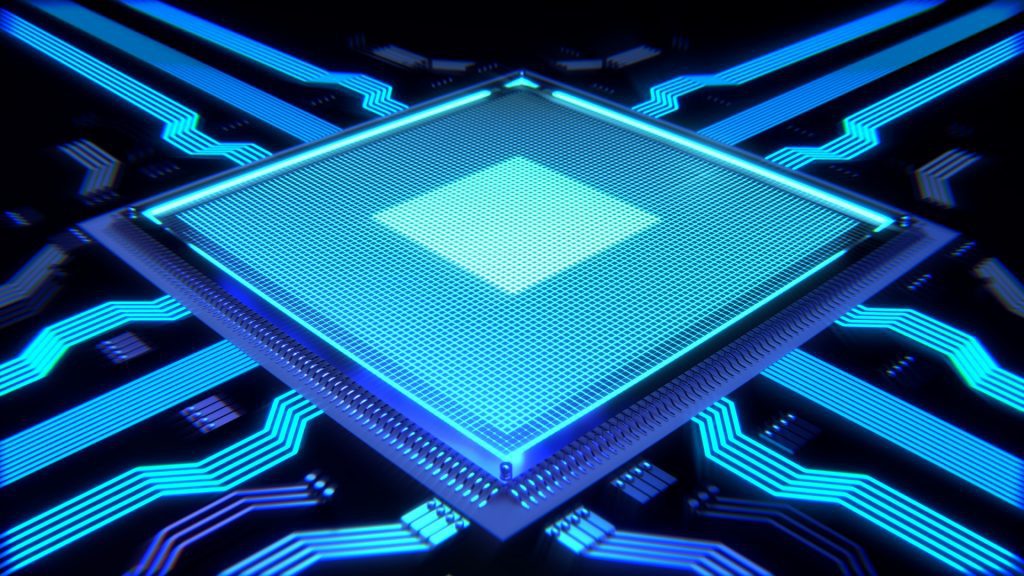
When it comes to building a gaming PC, choosing the right CPU (Central Processing Unit) is crucial. The CPU is essentially the brain of your computer, responsible for carrying out all the tasks necessary to run your games smoothly. Here are some tips to help you choose the right CPU for your gaming PC:
- Look at the specs: The most important factors to consider when choosing a CPU are clock speed, number of cores, and cache size. Higher clock speeds and more cores generally result in better gaming performance. Cache size is also important as it determines how quickly the CPU can access frequently used data.
- Consider your budget: CPUs range in price from budget options to high-end models. While it’s tempting to go for the most expensive option, it may not be necessary for your gaming needs. Look for a CPU that offers the best performance for your budget.
- Check compatibility: Before purchasing a CPU, make sure it is compatible with your motherboard. CPUs come in different socket types, so you need to ensure the CPU you choose is compatible with the socket on your motherboard.
- Future-proofing: While you may not need the most powerful CPU right now, it’s worth considering whether you want to future-proof your system. Investing in a more powerful CPU now may save you from needing to upgrade in the future.
You’ll also be faced with a decision: Intel or AMD?
When it comes to choosing a CPU for your gaming PC, you’ll likely come across two main options: Intel and AMD. While both companies make quality CPUs, there are some differences between them that are worth considering.
Intel CPUs have traditionally been known for their strong single-core performance, which is important for gaming. They also tend to have higher clock speeds and more cache than comparable AMD CPUs. However, Intel CPUs also tend to be more expensive.
AMD CPUs, on the other hand, have historically been known for their strong multi-core performance. This can be beneficial for tasks like video editing and 3D rendering. AMD CPUs also tend to be more affordable than comparable Intel CPUs.
In recent years, AMD has made significant strides in improving their single-core performance with their Ryzen CPUs. These CPUs have become a popular choice among gamers due to their strong performance and affordability.
Ultimately, the choice between Intel and AMD comes down to personal preference and your specific needs. If you’re primarily using your PC for gaming, an Intel CPU may be the best choice. If you’re doing more CPU-intensive tasks like video editing, an AMD CPU may be the way to go. However, it’s worth doing research and comparing the performance and price of different options before making a decision.
By following these tips, you can choose the right CPU for your gaming PC and enjoy smoother gameplay and better overall performance.